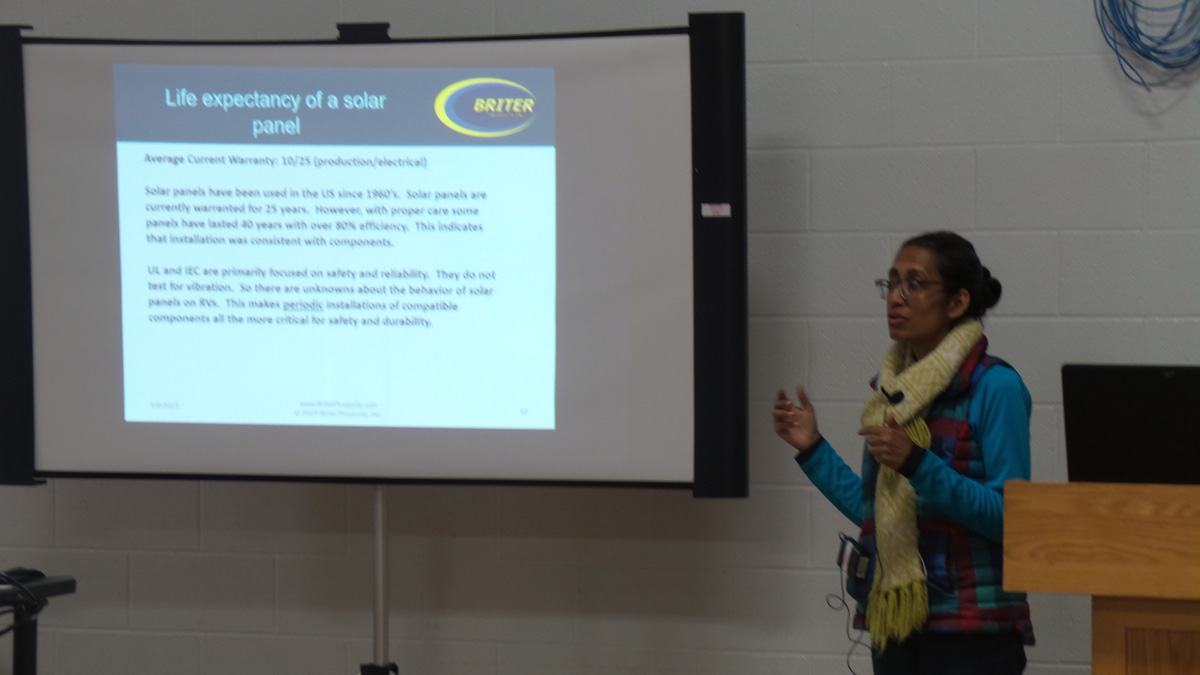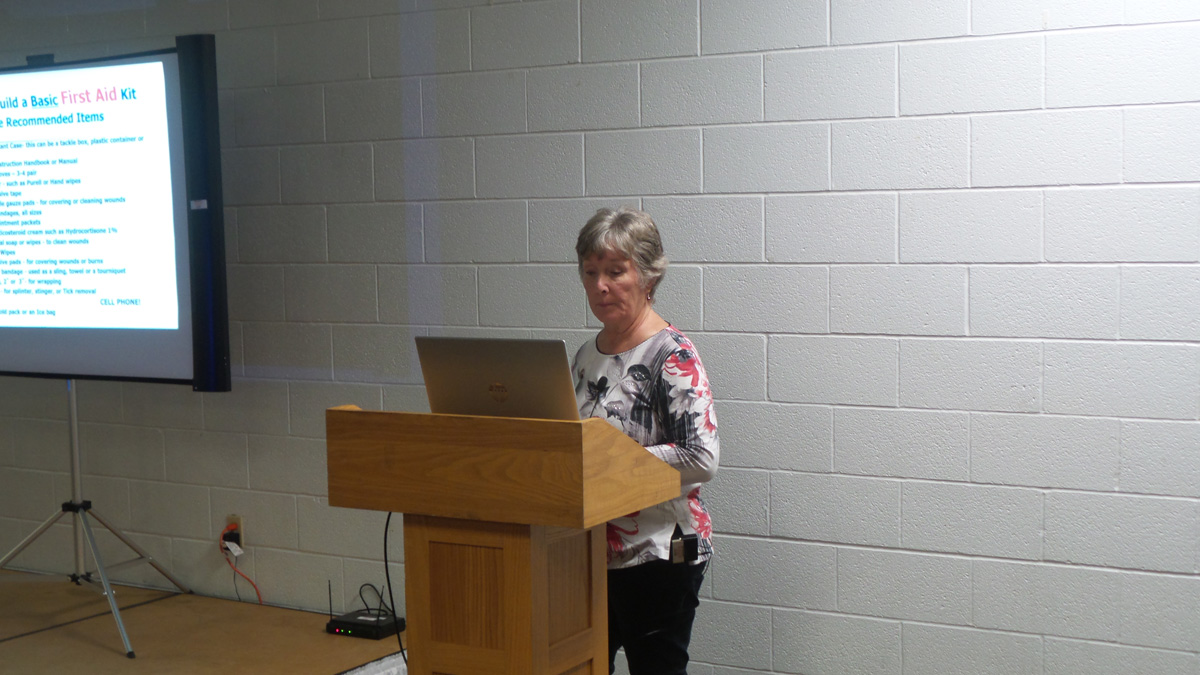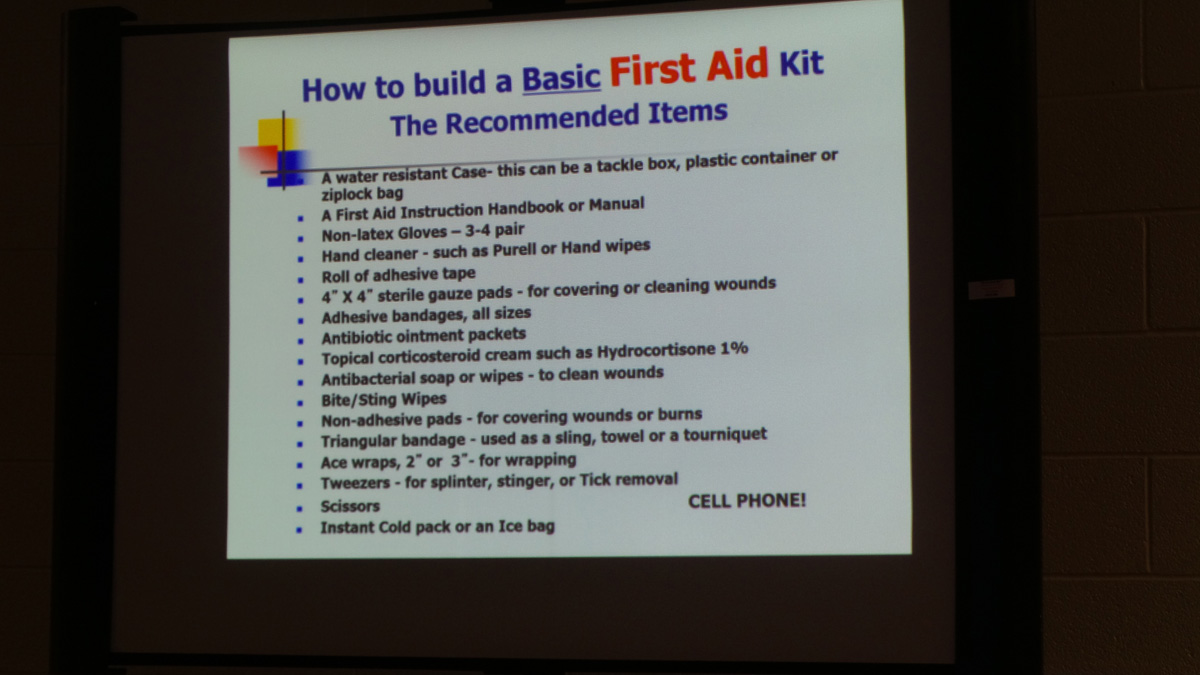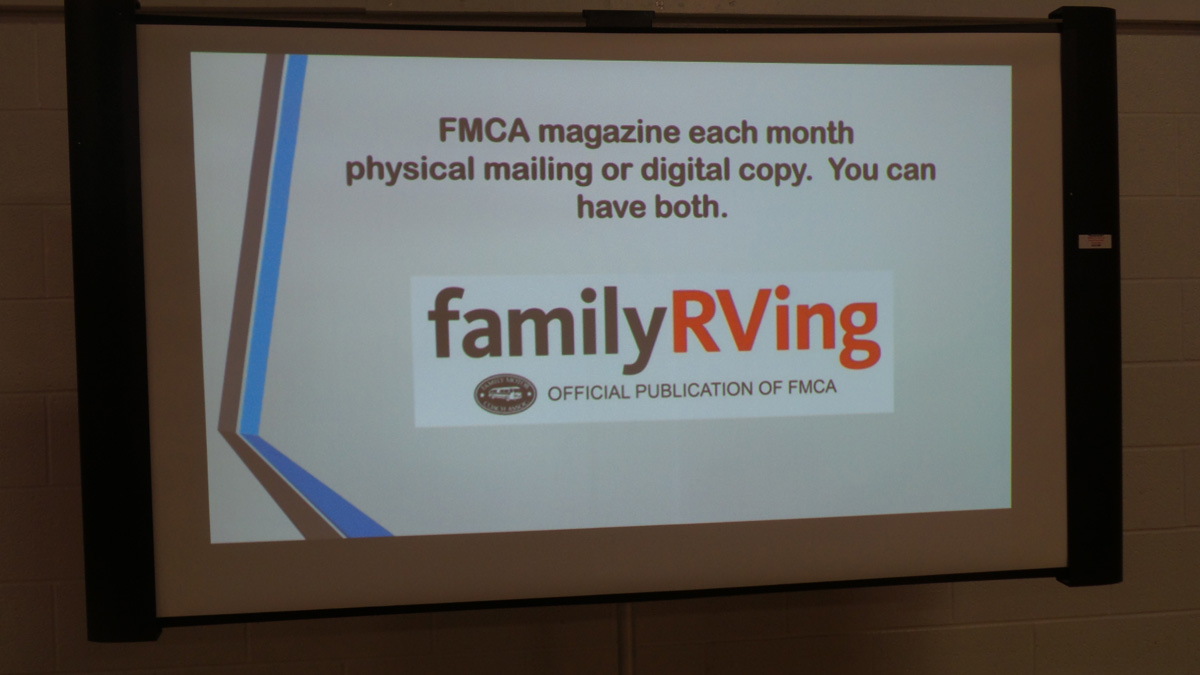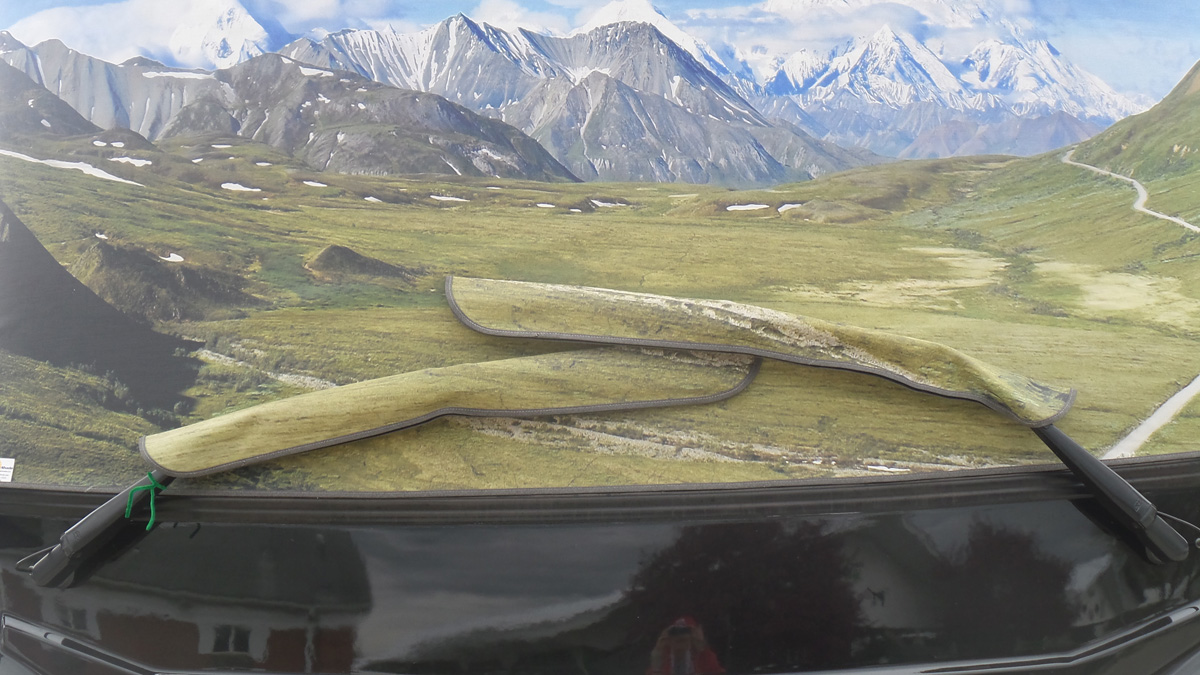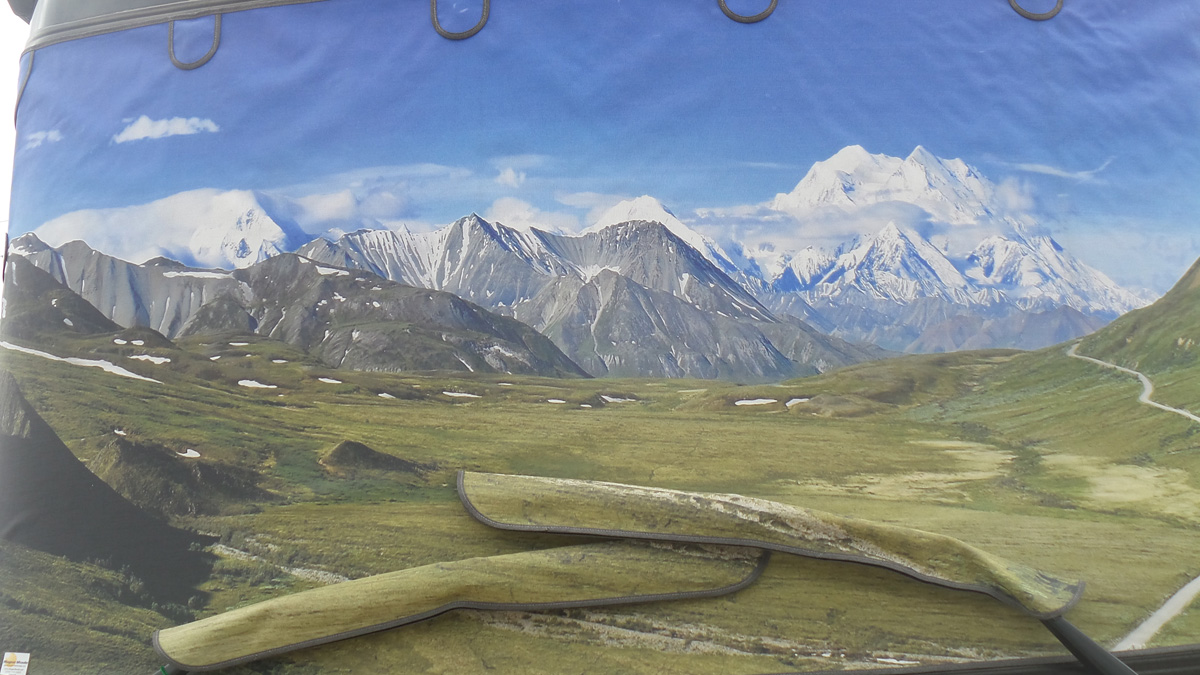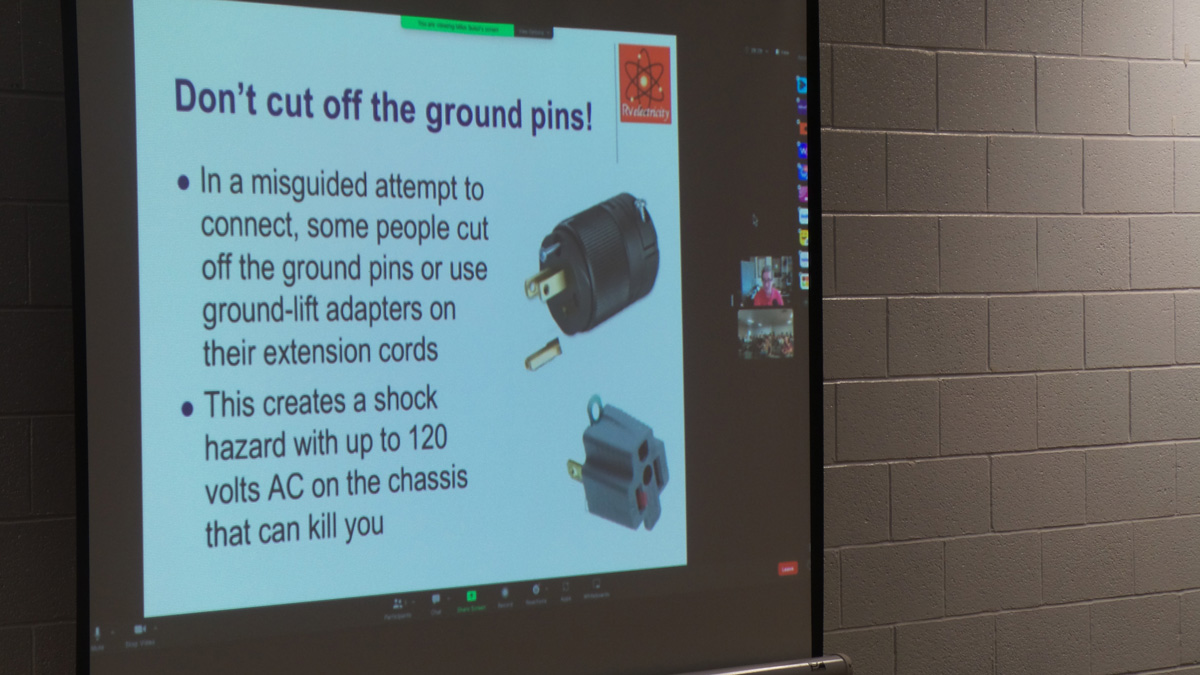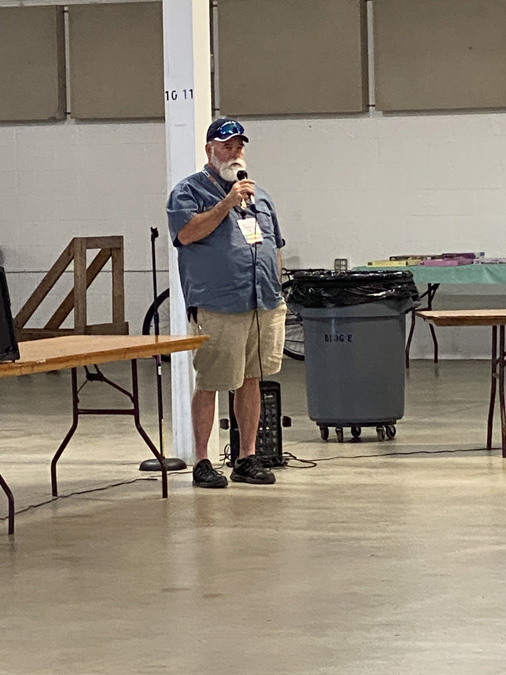To start a slide show, do the following:
- Press any photo
- Choose forward or reverse by clicking the left or right side of the image.
- Moving the mouse towards bottom of image give a thumbnail view of all images in that particular slide-show. You can choose a thumbnail to jump right to that image.
- The upper right on each image holds an icon you can choose to enlarge the current image.
To stop the slide show, pressing the stop button
Enjoy!
MS 2023
Free Lightbox Gallery